Ozi for Android
I’ve been using OziExplorer for Windows since 2001, Windows CE in its day, and more recently OziExplorer for Android. One of the nice features built-in to the latter is the ability to create your own screen designs. Inspired by several designs made available by contributors to the 4x4Earth forum, together with those of my HN5 and later HN6 Hema Navigators, I decided to create my own design. I have provided files designed for 1280×800, 1024×600 and 800×480 resolution devices, in landscape mode only. They were developed & tested using OziExplorer for Android version 1.34 and the Ozi Screen Designer utility version 1.14. To use all the functions available you’ll need the latest version of OziExplorer for Android installed.
Updated 10 August 2025 – now includes a toggle button for Night Vision (red screen). This has been available in the PC version of Ozi forever and in the default screen designs installed with Ozi for Android, but it’s not been available in the Ozi Screen Design utility for third-party screen designers like me until just now (thanks Des!). It’s on the main Menu page, and the Track Profiles button has been moved to the Tracks menu page to make room for it. I also removed the About button because it’s never actually done anything and is no longer available in the Ozi Screen Designer utility. It’s been replaced with a link to the Ozi Options menu.
Feel free to download and use these either as is or modify to your own taste. I’ve also provided a Quick Guide, which details installation details and a brief explanation of the unique features of these designs – it’s a 2-minute read to get you up & running quickly.
Enjoy… I’d welcome your feedback or suggestions!
Subscribe to get an email when I occasionally update this page.Download the screen design definition file for your device below. If your screen resolution isn’t listed it’s better to choose a lower-resolution one.
| Download | Updated | Size | Description |
|---|---|---|---|
| Download | 10/08/2025 | 393 KB | Landscape 1280x800 screen design v.5 for OziExplorer for Android (v. 1.34 or later). This update includes the Night Vision (red screen) option. |
| Download | 10/08/2025 | 404 KB | Landscape 1024x600 screen design v.5 for OziExplorer for Android (v. 1.34 or later). This update includes the Night Vision (red screen) option. |
| Download | 10/08/2025 | 416 Kb | Landscape 800x480 screen design v.5 for OziExplorer for Android (v. 1.34 or later). This update includes the Night Vision (red screen) option. Similar to its siblings above but better suited to smaller screens. This variant has icons & text on the buttons on all map screens. |
| Download | 10/08/2025 | 411 KB | Landscape 800x480 screen design v.5 for OziExplorer for Android (v. 1.34 or later). This update includes the Night Vision (red screen) option. Similar to its siblings above but better suited to smaller screens. This variant has icons only on the buttons on all map screens. |
| Download | 10/08/2025 | 401 KB | Landscape 800x480 screen design v.5 for OziExplorer for Android (v. 1.34 or later). This update includes the Night Vision (red screen) option. Similar to its siblings above but better suited to smaller screens. This variant has text only on the buttons on all map screens, with a slightly larger font for better readability. |
| Download | 10/08/2025 | 355 KB | A guide to installation and the unique features of my screen designs for OziExplorer for Android. An easy 2-minute read to get you up & running. |

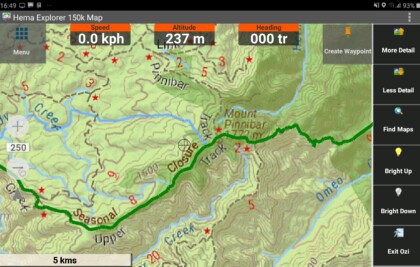
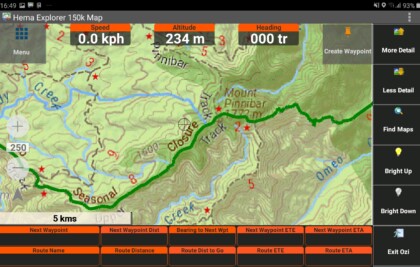
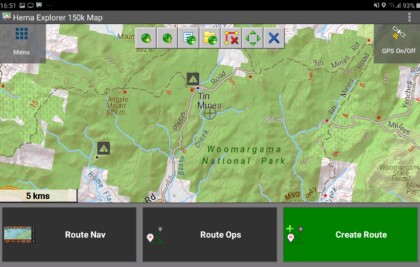
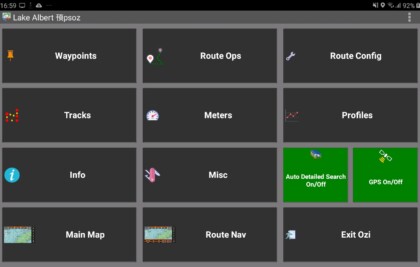
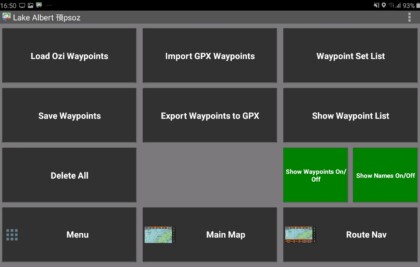
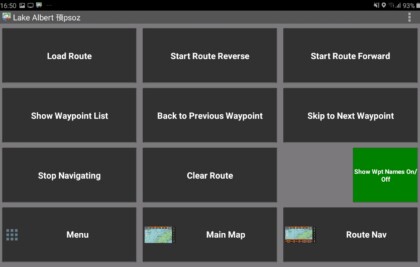
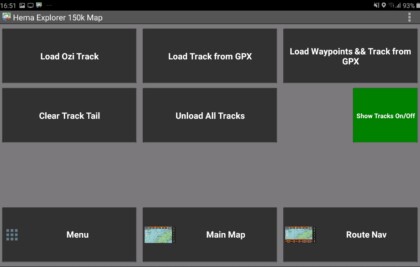

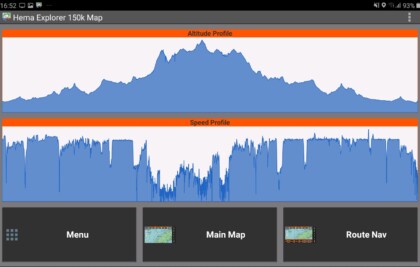
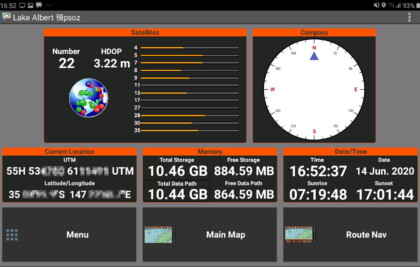
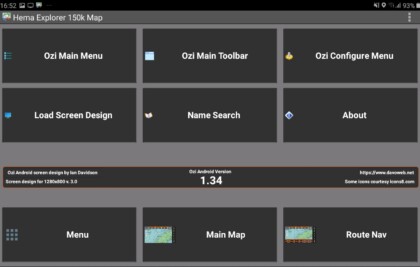
Hello Dave, Jim Kelly here . . .
Am just getting back into OziE and purchased the Android version as it looks like Des has been busy embracing that platform.
Back in CE days I loved creating pages am am looking forward to seeing what can be done in the eight years or so since I was actively doing that. Found your page tonight – Handy 🙂
Have you tried Portrait mode on a high res display yet?
I have a Samsung Tablet s7+G5 with a 12.4″ 2800 x 1752 (WQXGA+) display that use in portrait mode in a truck.
I have installed the designer software on w10 but the cursor is all over the place (hence I have been looking for an FAQ that might cover this before pestering Des . . . and found your pages!). The Windows notebook display is 15” 3240 x 2160 (260 PPI), 3:2 aspect ratio.
Thought I’ d touch base before trying one of page-sets as a starting point.
Thanks,
Jim
Hi Jim,
Thanks for getting in touch! The short answer to your question is no, I haven’t looked at portrait screen designs at all; I’ve concentrated on landscape mode because I feel it allows a cleaner, more natural layout similar to a paper map. But I can see how the newer high-resolution tablets with more screen real estate could be used in portrait mode, especially with a large display size.
From memory I don’t think the Ozi Screen Designer utility has changed much since the CE days. If you’re keen to have ago and modify my design please feel free – love to know how you get on eventually! If you want a hand or indeed give up (OSD can be frustrating at times ) get back to me and I’ll see what I can do, although I’ve got lots on my plate atm…
Cheers
Ian